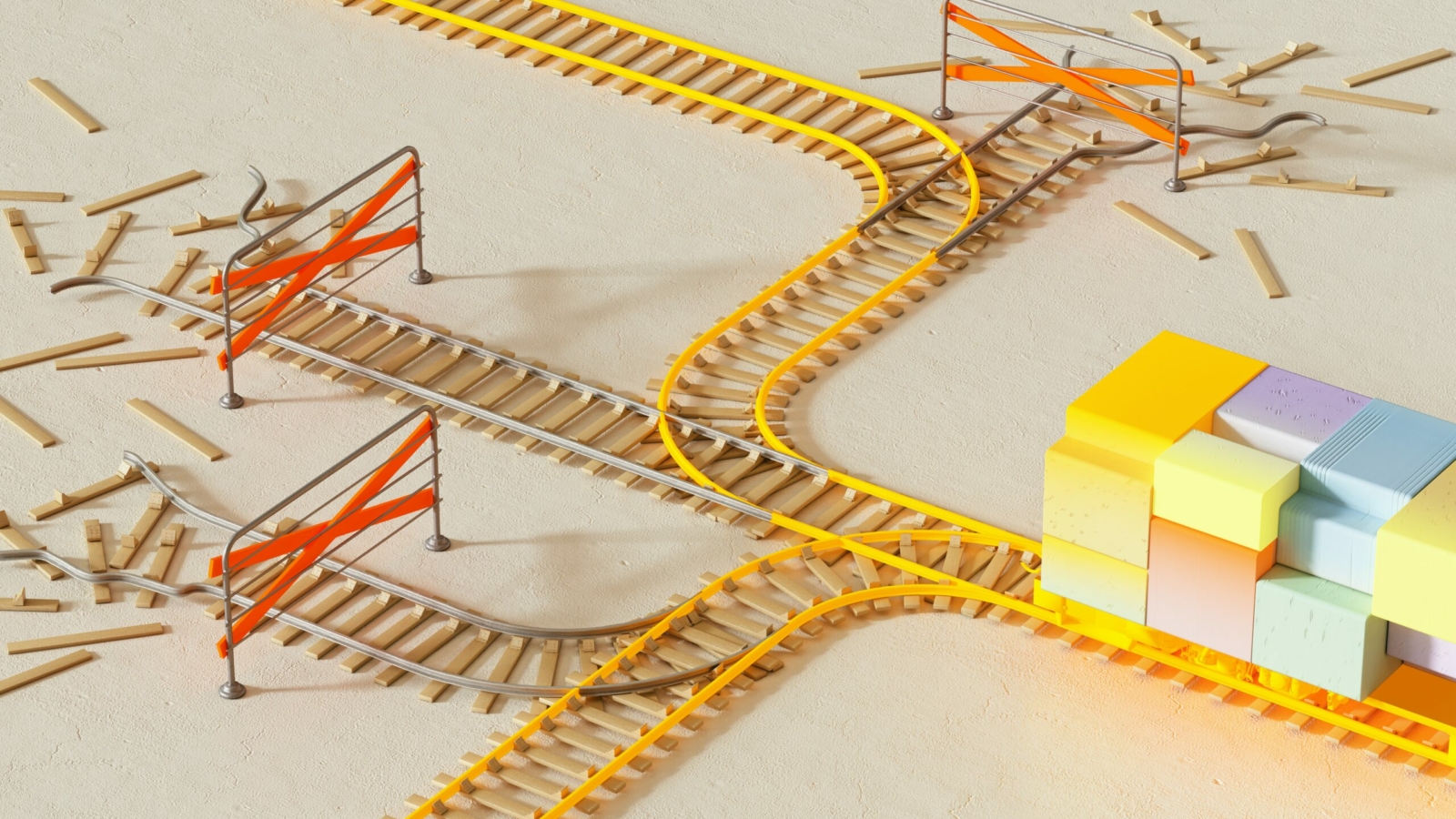The sky’s the limit when it comes to art, and with the Dall-E image generator, creating artwork for games can’t get any easier. As a game developer, one of the main problems you might encounter would be relevant to the artwork. You can’t find suitable artwork for a plot in your game; it’s just not simple.
Though you can hire a digital artist to do this job, it’s always an extra cost for your project, and you never know if the artwork produced will be up to standards.
What’s the optimal solution for all of your art-relevant problems?
You can try using an AI picture generator like Dall-E 2. Dall-E OpenAI is an AI software that allows users to create art within minutes. So how does one use OpenAI Dall-E? If that’s the question on your mind, then you are at the right place. We at Camlann Games will use this article to show you how you can use Dall-E online to create art.
How To Use Dall-E 2 Image Generator To Produce Art For Your Game?
1. Create An Account On Dall-E 2 OpenAI
If you want to try Dall E, first you would want to log in or sign up on Dall-E 2 ‘s website. This can be done through your mobile or web.
2. Start Using AI Picture Generator
Once you are done with setting up your account, you can now use Dall-E 2 to generate art for your game. At the top of the webpage, you will find the search bar. Underneath the search bar, you can find some images exclusively created by Dall-E artists.
Feel free to hover your mouse over these images underneath the search bar. You can also see the words artists use to generate images by hovering and clicking on the photos. Feel free to take inspiration from such terms, as they can come in handy for generating art for your game.
When you are ready to generate your image via the AI picture generator, start by typing the phrase or keywords in the search bar. Try using oddly specific words because AI will focus on the terms rather than anything else.
You can even enter your art style in the search bar of Dall E OpenAI. Ensure that you are specific about what you are asking for. For instance, if you want an image of a cat, specify whether the cat should be upfront, in the background, or on any of the sides of the picture.
3. Generate & Share!
Once you have entered the relevant phrases in the search bar, hit “Generate,” and Dall E 2 will produce four different images for you. If unsatisfied with the output, tweak the searched phrases and search again.
Once you have generated the image, you have been looking for. Feel free to save the image to your “Favorites” collection or download the image so you can import it into your games.
Conclusion
Dall E 2 is one of the best tools to generate images for your games. It all really depends on the keywords you are using, and you are all set for the images. Nonetheless, Dall E is an AI tool that can make mistakes; it’s best to give the image generation process multiple tries before you finalize the images for your game.